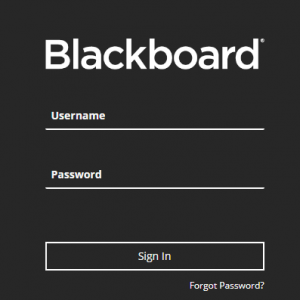UBN Login details not working/forgot password
Step 1
Click on the ‘Forgot Password?’ link
Step 2
Enter your details in the Lost Password screen
Username Option – Enter your First Name and Last Name as well as your Username.
Email Address Option – Enter your First Name and Last Name as well as your Email Address.
Then Click ‘Submit’
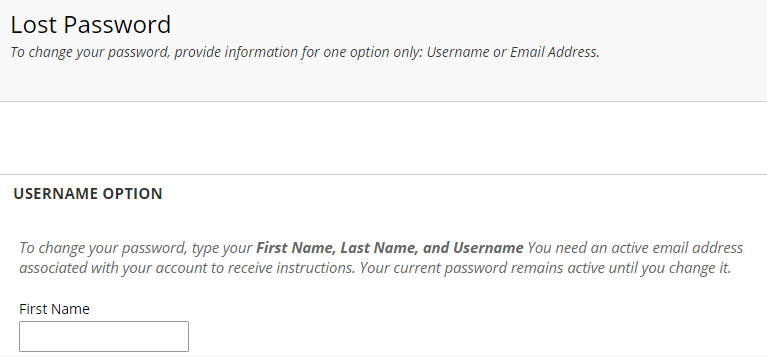
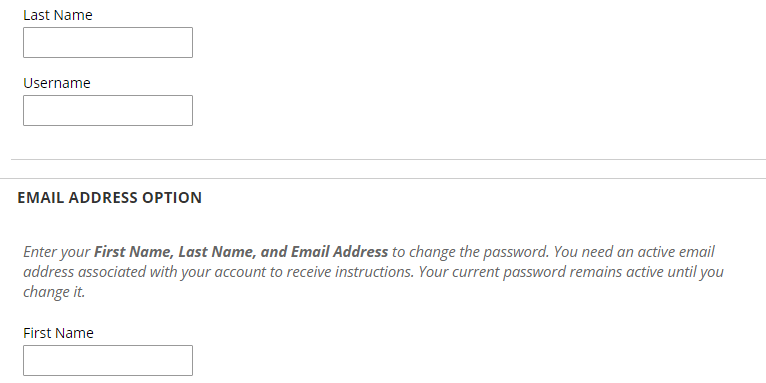
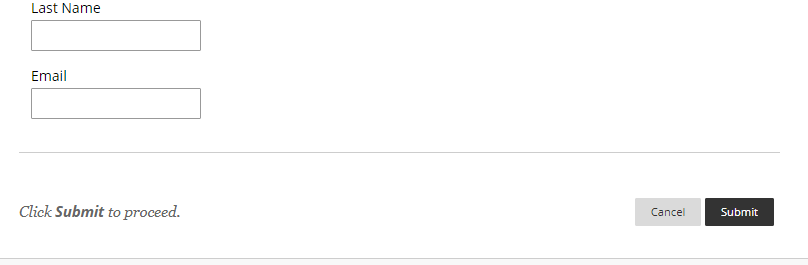
[If you receive a message “my email is not linked to my username” check that you enrolled with the first and last name you are using eg. Perhaps you enrolled with your maiden name or you enrolled with your first and middle name as your first name.]
Step 3
Check your e-mail
You will get a message that an email has been sent to you with the link to change your password.
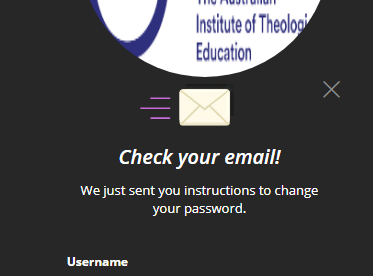
Click on the link within the body of the email you received.
![]()
Step 4
Set your new password
You will see the following screen. Enter your new password twice.
Then Click ‘Submit’.
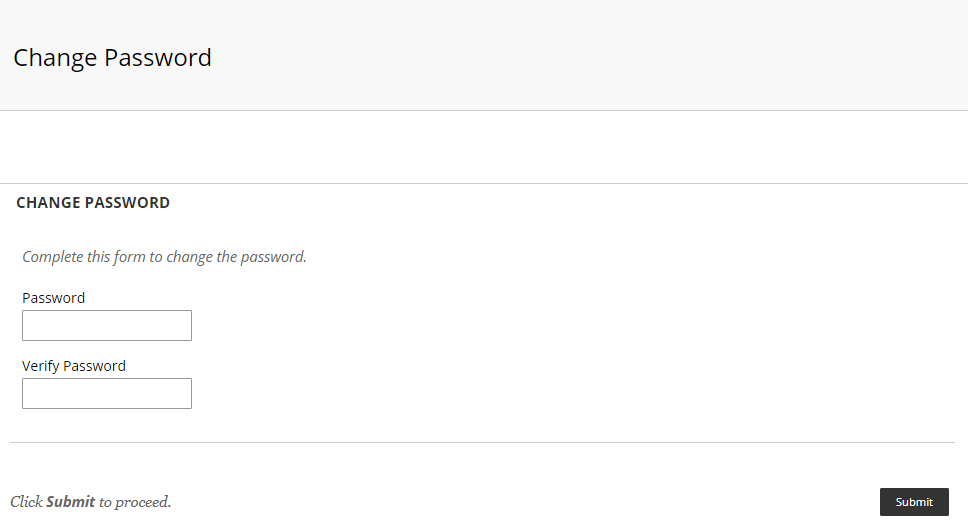
 MY CART
MY CART